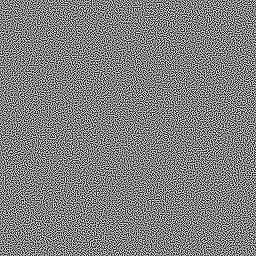First, A Story…
Dithering is a powerful technique that can significantly mitigate the costs of image precision loss. It’s especially important now since HDR support is all but compulsory in games, but depending on constraints there may not be enough bandwidth or memory available to support full precision data. In addition to dithering, I also like to add a little film grain on top, just to blend in the noise. Artists enjoy the “film look”, I enjoy the bandwidth and memory savings, and all is well in the virtual world.
That was, until a particular (well-intentioned of course) artist decided my “programmer art” was not to their aesthetic. They wanted to make their own film grain texture. I received a frenzied message, something along the lines of “Oh my god, help! Where can I get your original film grain!?”.
You see, our friendly artist didn’t realize their “film grain” texture was actually my dither texture, which, when used correctly, happened to evoke the nostalgia of Kodachrome and Agfa. Their new hand made “artistic” film grain had completely destroyed the dithering. But why?!
Mathematical Properties
There are a few mathematical properties we’re looking for when building a noise texture to be used for dithering.
1. High frequency noise, not low frequency noise. We don’t want to notice patterns.
2. Values should average to .5 (or 128).
3. Values exercise the full range, 0 to 1 (or 0-255).
As an aside, it should be noted that the third requirement is actually a little mathematically dubious. We could easily build a noise texture that was just 0s and 1s and averaged to .5 (just due to the distribution) over any small group of pixels (say, a 16 by 16 average) and it would work well for our purposes. It’s a little less obvious what should happen if we throw grayscale values in the mix. If you don’t believe me, consider a group of pixels that’s mostly .5 with a few 0’s and 1’s in the mix. Since during dithering we intend for .5 to mean “don’t modify this output pixel” you can imagine this to be a pretty ineffective noise texture (hint, it doesn’t add noise). So, in reality the last two requirements are tied together in some mathy way that I’m not interested in exploring here.
Make Some Noise
So given all these odd requirements you would think we’d have to use some fancy (hard to use, probably command line) tool to generate halfway decent noise. But, it turns out, we can make something pretty good with our trusty friend, Photoshop¹.
Here are the steps –
1. Filter->Noise->Add Noise, Monochromatic, and crank it up if it’s your first pass.
2. Filter->Other->High Pass, use a small value for the first pass, like .5
3. Go to step 1.
Two passes should be enough. That’s it. As you’re playing around use the color picker with a large sample size to check that the values average to 128 and use the “Point Sample” size to check that you’re getting the full range of monochromatic values. More black and white values will give you a better dither result, but more gray values allow a more aesthetically pleasing texture.
Oh and, bonus, your texture should tile just fine since it’s all high frequency noise. If you’re worried you can check it with Filter->Other->Offset
Alternatively, you could just use the image linked at the top of this post. It’s yours to keep!
¹ who ever said Photoshop was good for nothin’? Certainly not me!